Extract Text from Images: Essential Tools for Business Growth
Pictures play a critical role in business interactions and promotional tactics. Nonetheless, the text embedded in these visuals often remains unused due to the challenges associated with manually extracting and using it.
This is where OCR (Optical Character Recognition) tools come into play, empowering businesses to extract valuable text from images and leverage it for business growth.
These tools enable companies to digitize handwritten or printed text documents, translate text written in different languages, and edit and repurpose existing text content, thereby enhancing efficiency and productivity.
So, let’s have a look at some of the efficient tools.
1) Imagestotext.io
Imagestotext.io is a user-friendly online tool that applies OCR technology to extract text from images efficiently. Whether you’re dealing with a photo of a document or an infographic with valuable data, this tool can help you extract that information into editable text.
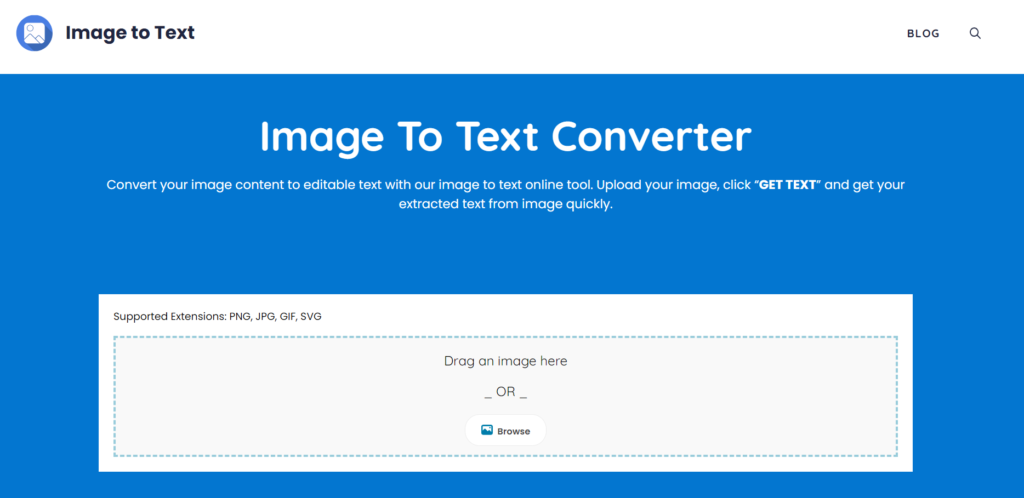
It is a valuable asset for businesses seeking to optimize their data extraction processes, save time, and increase operational efficiency.
Key Features
Here are some of the distinctive features of Imagestotext.io:
● Free of Cost: One of the most attractive features of this tool is that it’s free. Businesses can make the most out of this tool without having to worry about extra costs. This is particularly beneficial for startups and small businesses operating on a tight budget.
● Multiple Supported Extensions: Imagestotext.io supports a variety of image file formats including PNG, JPG, GIF, and SVG. This wide range of supported extensions makes it versatile and compatible with different types of image data.
● Multiple Input Sources: The tool offers users the convenience to upload images in multiple ways. You can either drag and drop the image file or directly upload it from your device, providing flexibility and making it a hassle-free process.
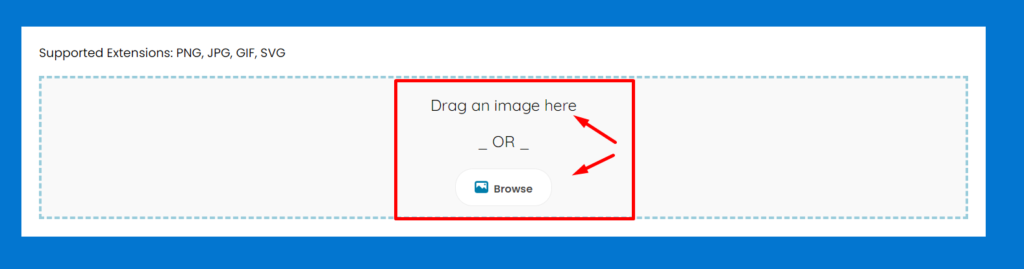
Pros and Cons of Imagestotext.io
Just like any tool, Imagestotext.io comes with its own set of advantages and potential drawbacks.
Pros
● It’s free, making it cost-effective for businesses of all sizes.
● It supports multiple image file extensions, thus catering to a wide array of business needs.
● The tool is straightforward and user-friendly, making it accessible for users with different skill levels.
Cons
● Since it’s a web-based tool, you need a reliable internet connection to use it.
2) Onlineocr.net
Onlineocr.net is another efficient OCR tool that makes text extraction from images a simple and straightforward process. It’s an online tool that requires no installation or registration, making it a convenient choice for businesses and individuals alike.

This tool is especially valuable for businesses needing to extract text from various languages or convert image-based text into different document formats.
Key Features
Here are some standout features of Onlineocr.net:
● Multilingual Support: A remarkable feature of Onlineocr.net is its support for multiple languages. It recognizes and extracts text in over 46 languages, including major ones such as English, French, Spanish, Chinese, and many more.

This makes it incredibly useful for businesses operating internationally, or those dealing with multilingual documents.
● Gives Output in Multiple Formats: Onlineocr.net not only extracts the text but also lets users choose the output format. You can opt to have your text in docx, xlsx, or txt formats, making it flexible for different business needs.
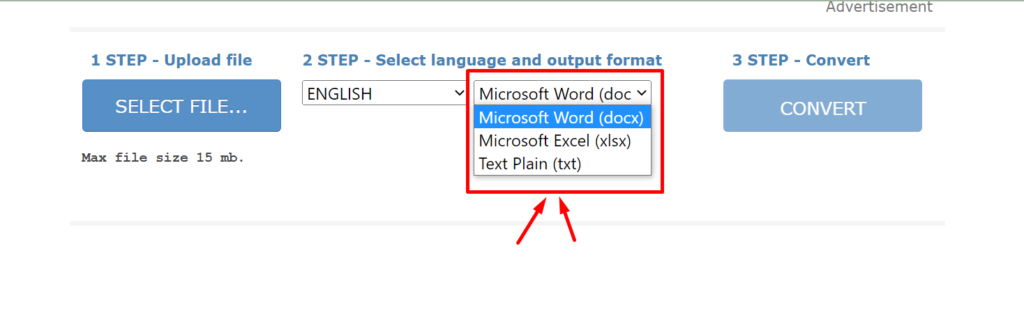
Pros and Cons of Onlineocr.net
Every tool comes with its set of strengths and weaknesses, and Onlineocr.net is no different.
Pros
● It offers support for a wide range of languages, making it highly versatile.
● The option to select the output format provides flexibility according to the user’s requirements.
● The tool is easy to use, without the need for any installation or sign-up process.
Cons
● High-resolution images might take longer to process and convert.
3) Image to Text Converter – Nanonets
Differentiating itself from the crowd, Nanonets’ Image to Text Converter is a smart tool that brings sophistication and efficiency to the task of extracting text from images.
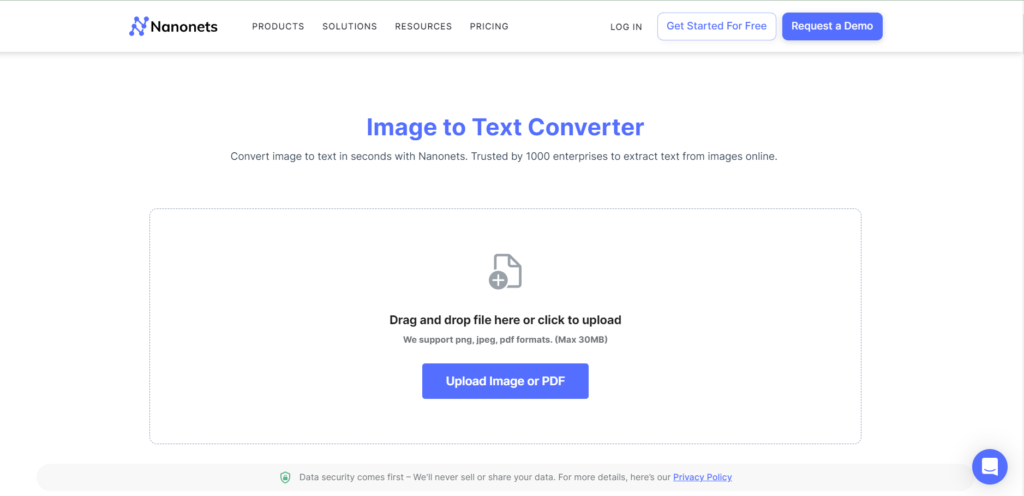
Equipped with powerful machine learning capabilities, this tool seamlessly handles complex images and documents, proving to be a boon for businesses aiming to streamline their operations and leverage image-based text data effectively.
Key Features
Here are some key features that make Nanonets’ Image to Text Converter an invaluable addition to businesses:
● Accepts PDF as an Input: Not many image-to-text converters accept PDF files, but Nanonets does. This feature makes it incredibly useful for businesses dealing with PDF documents that contain valuable textual information.

● Accepts the Image of 30MB Max: The tool allows users to upload image files as large as 30MB. This is an excellent feature for businesses working with high-resolution images that carry intricate textual details.
● Simple to Use: Despite the advanced technology backing it, Nanonets’ Image to Text Converter has a user-friendly interface that makes it simple for anyone to use. This ensures that businesses can deploy this tool across various teams without extensive training or technical expertise.
Pros and Cons of Image to Text Converter – Nanonets
Like any other tool, Nanonets’ Image to Text Converter has its strengths and potential weaknesses that users need to be aware of.
Pros
● The ability to accept PDF files as input sets it apart from many other tools in the market.
● The tool can process large image files up to 30MB, making it suitable for high-resolution images.
● Its user-friendly interface makes it accessible for users across different skill levels.
Cons
● It requires a stable internet connection to operate effectively.
Conclusion
Image-to-text conversion tools, such as Imagestotext.io, Onlineocr.net, and Nanonets’ Image to Text Converter, have become vital resources for businesses looking to leverage image-based text data for growth and productivity.
Each tool brings its unique set of features and functionalities, catering to varied business needs. While Imagestotext.io is free and supports multiple image formats, Onlineocr.net stands out with its multilingual support and various output formats.
On the other hand, Nanonets’ tool impresses with its ability to handle PDF inputs and large image files. It is crucial for businesses to assess their specific needs and consider the pros and cons of each tool before choosing the most suitable one.
Regardless of the choice, the integration of such tools into business operations can undoubtedly enhance efficiency, streamline processes, and contribute significantly to business growth.





