8 SEO Homepage Checklist: Best Practices
Now more than ever is the time to ensure that your homepage SEO is up to snuff. Utilizing great digital marketing strategies is critical to surviving the current economic climate and beyond. If you’re not sure where to start on your homepage SEO journey, we’ve got your back. Below is a list of SEO tasks you can complete that will help you drive traffic to your site and increase conversions.
Optimize your home page title
When you’re writing your homepage title, you should get a little bit more creative than just writing your website name or business title. Try to write a title that gives users more context around your website’s purpose. Not only is this helpful for visitors to your site but this will also help Google’s crawlers learn more about your site.
Homepage title SEO tips:
• Write a title up to 60 characters.
• Include keywords beyond just your company name and ensure those terms are included near the front of the title.
• Avoid keyword stuffing in the title. Just pick a few keywords as they pertain to your business instead.
Optimize your homepage meta description
Your meta description is an HTML attribute that summarizes what a web page is about. Google may auto-fill your meta description if yours is missing, if it’s too short, or if it’s too long. It will auto-populate it based on the title of the page, the URL of the page, and the search engine’s algorithm.
With that said, it’s usually very easy to create your own meta description, which should be around 160 characters. In most cases, that means a short sentence or maybe two on the long side. It’s important to note that if you go over the character count limit, it will get cut off in the search engine results.
While meta descriptions don’t influence your Google rankings, but they do impact the user experience. If a user is choosing what link to click, the meta description will help them decide if the link really encompasses what they want to read or know.
Optimize your H1 tag
All of the pages on your website, including your homepage, need to have a great H1 tag. It’s important to remember that there can only be one H1 tag. Normally, you’ll find the H1 tag at the top of the page. Make sure you include keywords in your H1 tag so Google’s bots better understand the content on the page. If you notice more than one H1 tag, one of them has to go.
Here’s an example homepage of what it would look like when you open up the source view to find the H1:
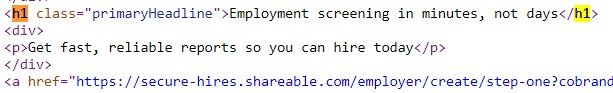
Add SEO value to your website images
Nobody wants to visit a website devoid of imagery. One way to ensure that users don’t immediately click out and contribute to a high bounce rate is by putting good, non-stock photos on your website.
When you’re using images on your homepage, make sure you take the following steps:
• Set an ALT text accurately describing the image.
• Incorporate keywords into ALT text.
• To maximize SEO value, keep the image without text and add text using CSS and HTML.
Take care creating your logo
Your website should proudly show the world your unique logo. It’s important that the image filename for your logo includes the full name of your website. And, make sure the ALT text has your website name included as well. If you’re aiming to optimize your website for local SEO traffic, consider adding your location to both your logo ALT text and filename.

Don’t forget the content on your homepage
Content is king and that saying rings true for your website homepage. There are three general content structures a homepage can and should take:
• Blog dashboard set-up: The homepage shows the most recent articles or blogs in addition to any features articles.
• E-commerce dashboard set-up: E-commerce homepages should show readers newest product selections, relevant offers, and sections of the different types of products available.
• Corporate dashboard set-up: Readers should be able to easily find information about company details, links to services, and contact information.
Remember that having adequate content on your homepage is absolutely imperative. Content should include keywords and semantically related terms as well as be laid out in a user-friendly design.
Think about your site loading speed
Users don’t like waiting around for pages to load. After all, you know how frustrating it is to wait for a page to load. The result? You click away from the site and go elsewhere to find what you wanted. As a business owner, it’s essential to avoid that at all costs with your website.
So, to ensure top loading speeds, depend on a fast server from a host that’s known for reliability. You should also optimize every image before loading it on your website. Sure, high-definition, original photos are an awesome feature to have on the site, but they come in bloated, bulk file sizes. Use photo editing software to compress and optimize the size of all your images so they load faster.
Google also provides a tool called Pagespeed Insights which gives you insight into what steps you can take to improve your site speed.
If you’re highlighting a video on your homepage, make sure that it’s hosted through a website like YouTube rather than hosting it on your own website.
It’s also a good general maintenance step to ensure that your CMS platforms are up to date. These updates typically happen automatically but check in from time to time regardless as part of your routine maintenance. They can have a huge impact on site performance.
Check your site’s mobile usability
Regularly monitor your site’s mobile-friendliness and run Google’s mobile-friendly test. The test will point out any errors that you can immediately fix. In addition, don’t send Google “mixed signals” by having different content on mobile versus desktop – they both need to have the same content to avoid confusion.
Conclusion
There are many steps to optimizing your homepage but using this guide can get you started on the right path. A well-optimized homepage can result in greater traffic, more brand visibility, and lead to increased sales.
Author Bio
Samantha Rupp holds a Bachelor of Science in Business Administration. She is the managing editor for 365businesstips.com as well as runs a personal blog, sjruppy. She lives in San Diego, California and enjoys spending time on the beach, reading up on current industry trends, and traveling.






